%EDITC Built-In Functions in rpgle
%EDITC Function is used to format numeric values with special characters like Asterisk(*) or Period(.) or Comma(,) or Cent sign(¢) or Pound sign(£) or Dollar sign($) or minus sign(-) or Credit sign(CR) etc. It can also be used to supress zeros or format number with slash(/) to result in date format.
In Real scenario, we can see many examples where we need to generate reports with amount fields in the form $12,345.67-, $12,345.67CR, '***12345.67-' instead of displaying the amount as -12,345.67
In those report generation program, we can use %EDITC Function and can generate the output as we want.
%EDITC is used in the form %EDITC(numeric : editcode : {*ASTFILL | *CURSYM | currency-symbol})
Here,
1st parameter is Input numeric value which we want to edit.
2nd parameter is the editcode option used to generate the required edited string.
3rd parameter is other format option used to generate the required edited string.
3rd parameter is optional parameter.
Below are IBM i edit codes:
1 to 4
A to D
J to Q
W to Z
Lets see with examples the use of %EDITC.
Example 1–%editc built-in function in rpgle
Columns . . . : 6 80 AMIT/QRPGSRC
SEU==> TESTRPG
FMT * *. 1 ...+... 2 ...+... 3 ...+... 4 ...+... 5 ...+... 6 ...+... 7 ...+... 8
*************** Beginning of data *****************************************
0001.00 DInput1 S 7P 0 Inz(0123456)
0002.00 DInput2 S 7S 0 Inz(-0123456)
0003.00 DInput3 S 7P 2 Inz(01234.56)
0004.00 DInput4 S 7S 2 Inz(-01234.56)
0005.00 DInput5 S 7P 2 Inz(00000.00)
0006.00
0007.00 DEditcode_1 S 50A
0008.00
0009.00 C* Edit code "1" to format numeric value
0010.00 C
0011.00 C Eval Editcode_1 = %EDITC(Input1:'1') + ' ' +
0012.00 C %EDITC(Input2:'1') + ' ' +
0013.00 C %EDITC(Input3:'1') + ' ' +
0014.00 C %EDITC(Input4:'1') + ' ' +
0015.00 C %EDITC(Input5:'1')
0016.00
0017.00 C Editcode_1 dsply
0018.00 C
0019.00 C Seton LR
****************** End of data ********************************************
Output
DSPLY 123,456 123,456 1,234.56 1,234.56 .00
Below table shows Output for all editcodes on Input values 0123456 or -0123456 or 01234.56 or -01234.56 or 00000.00
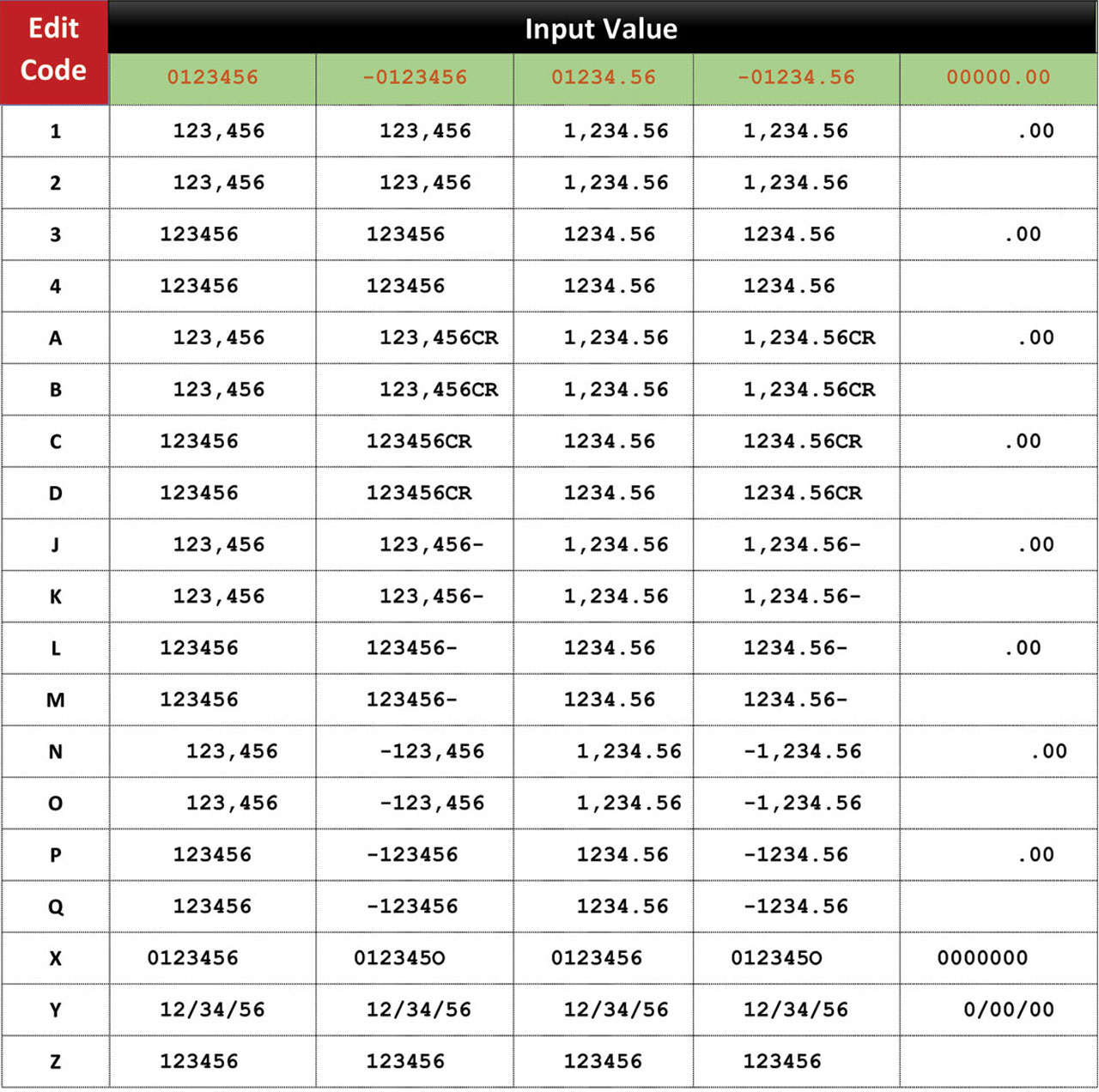
Below table shows how the Output are formatted by using the editcodes.
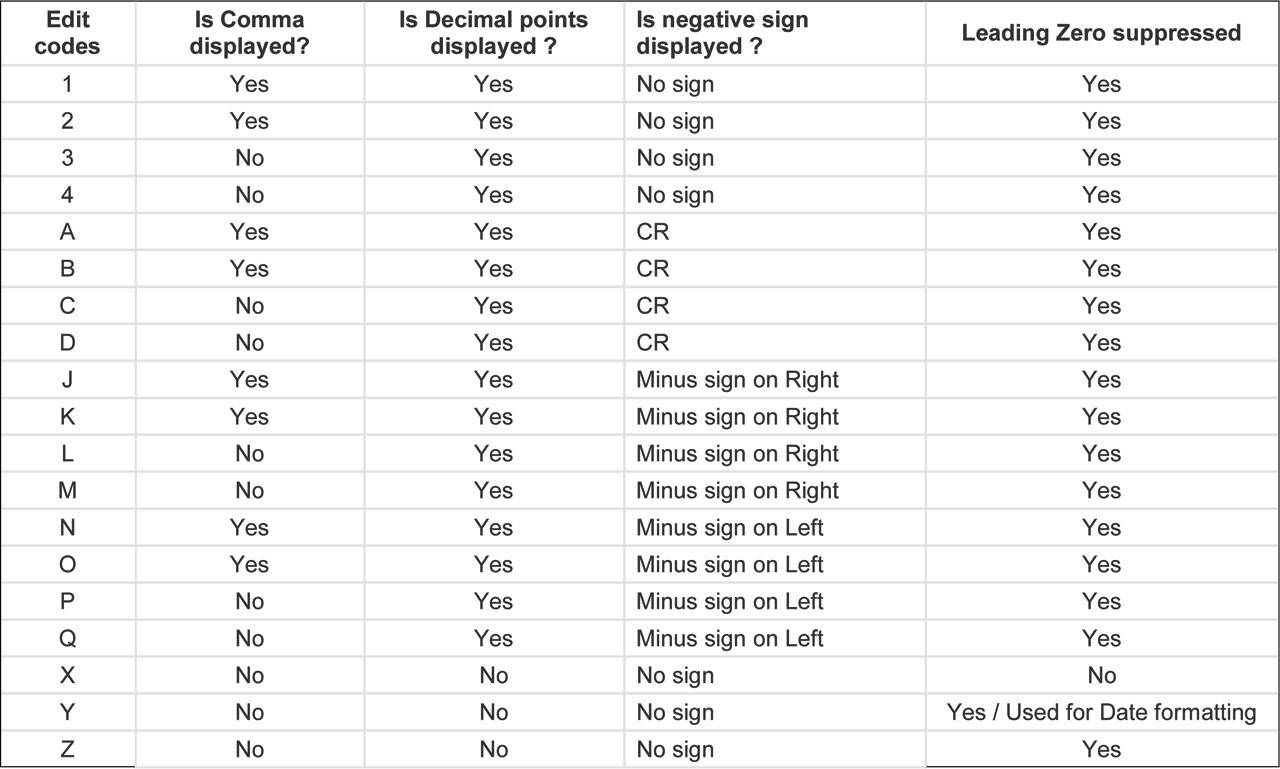
Example 2–%editc built-in function in rpgle
Use of 3rd parameter {*ASTFILL | *CURSYM | currency-symbol}
Below are the uses of these param value:
*ASTFill - When *ASTFill is specified, It fills the leading zeros with asterisks(*)
*CURSYM - When *CURSYM is specified, the currency symbol is placed in the result
just before the first significant digit.
Currency
symbol - It is a 1-byte character constant and is evaluated at compile time
to produce the output in evaluated symbol.
Columns . . . : 6 80 AMIT/QRPGSRC
SEU==> TESTRPG
FMT * *. 1 ...+... 2 ...+... 3 ...+... 4 ...+... 5 ...+... 6 ...+... 7 ...+... 8
*************** Beginning of data *****************************************
0001.00 DOutput1 S 50A
0002.00 DOutput2 S 50A
0003.00 DOutput3 S 50A
0004.00
0005.00 C* Edit code "1" to format numeric value
0006.00 C
0007.00 C Eval Output1 = %EDITC(-000123.45:'K':*ASTFILL)
0008.00 C Eval Output2 = %EDITC(-000123.45:'K':*CURSYM)
0009.00 C Eval Output3 = %EDITC(-000123.45:'K':'$')
0010.00
0011.00 C Output1 dsply
0012.00 C Output2 dsply
0013.00 C Output3 dsply
0014.00 C
0015.00 C Seton LR
****************** End of data ********************************************
Output
DSPLY ****123.45-
DSPLY $123.45-
DSPLY ¢123.45-
In third output we are getting output in ¢ (Not in $). At compile time the currecy($) changes to currency(¢). Hence it is producing different output.